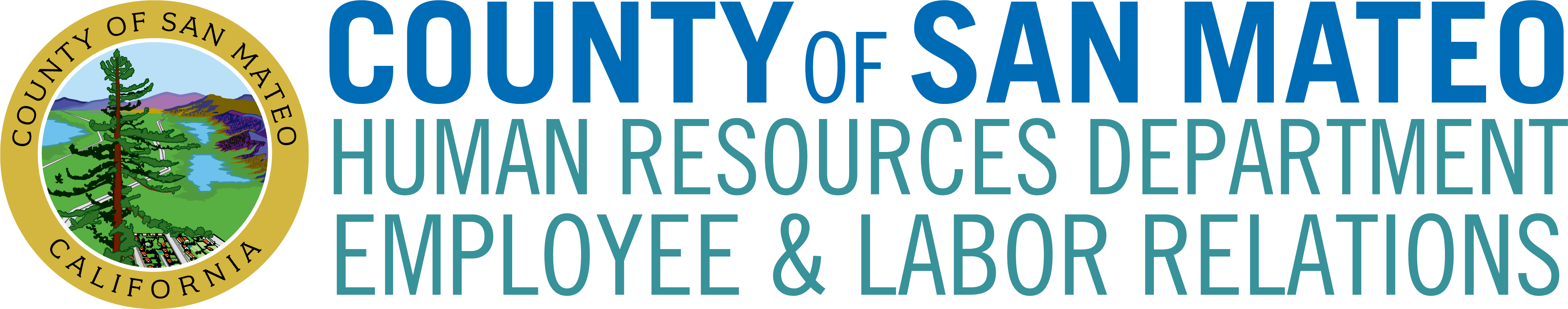General Notes
- The ‘swipe-right’ gesture is treated the same as a ‘back-button’ touch.
- A good network connection is necessary, especially for full-document search. Use of a Wi-Fi connection is recommended but not required.
General Search
- A sequence of words are independent search terms but words surrounded by quotes, “some words”, are a search phrase. Documents with all the words of a search phrase are considered more relevant than those matching fewer words.
- Suggestions are attempted on every key-press, starting with the 3rd. When the “search” or “return” key is pressed a full-document search is performed.
- Suggestions are based on tags, title, & author only. Not the document text.
- When a full-document search is performed at the top-level all documents in all categories are searched. When a search in performed while within a category only those documents within the category can match. (See the Search Within Category Preference below.)
- Suggestions are restricted to the current category, like full-document search.
- When words are misspelled the search silently substitutes the suggested correction & re-submits the search. So [ handbk emplyee ] becomes ‘handbook employee’ for the search results, but the search-bar text is not modified.
- Spell correction is not invoked when any search term matches. The entire search must fail.
- Spell correction is not invoked for suggestions.
- The last set of suggestions will continue to be displayed even when subsequent keys result in no suggestions. That the current search is out of suggestions is indicated by the cursor remaining in the search bar.
Search within Document
- When a document is reached from a general search the search text is highlighted in the document. Note that the matched text maybe different from the entered search text. This is due to spelling correction & synonym substitution. So the actual matched text is highlighted when the document is displayed.
- While general search allows +, -, AND, OR, NOT operators with single-terms & phrase-terms the in-document search can only handle a list of single-terms or a single phrase-term. i.e. [ laid off ] or [ “laid off” ]. A search done with a complex search expression will be rejected with an alert by the in-document search.
Search Results Paging
Full-document search results are delivered only when requested, by scrolling near the bottom of the list. Each batch of results is known as a page.
Preferences
- Search Within Category: Searches are performed from the current
category. All searches are from the top-level when not selected. - Show Titles in Docs: Display the document title at the top of the document text.
- Search Results: Number of search results to fetch at a time.